
Starting a blog seems easy enough. All you need to know is how to write, right? Wrong!
There is more to blogging besides being able to put words on the screen – a lot more. As a new blogger, you have to wear many hats. Besides being a writer, you need to have some technical know-how, be a marketer, a graphical designer, an editor, a researcher, learn SEO skills, and more. Unless you are writing a personal blog for your friends and family for fun, to build a successful blog you must treat it like a business.
All the things that you need to know as a new blogger means it is easy to make mistakes and overlook things when you are starting out. Heck, I’ve been blogging for a few years now and I’m still making some of these errors.
Here are some mistakes you should pay attention to and how to fix or avoid them to get a head start on your journey to being a successful blogger.
Table of Contents
Mistake #1: Not Self-Hosting Your Blog
I understand why some people start off with free web hosting. Perhaps they don’t have the money. They might want to dip their toe in and see whether blogging is right for them and don’t want to invest too much in the beginning. Maybe they don’t know any better.
If you intend to blog as a side hustle with plans to make money or become a full-time blogger, then you need to sign up to self-host your website.
Read more: Why Self-hosting Your Blog Should Be The First Thing You Do
When you use a free-hosted service such as WordPress.com (not to be confused with WordPress.org), Wix, or Blogger, you are not the full owner of your content. Those services have rules that limit what you can do with your site. Break those rules and all your hard work can be deleted before you know what happened.
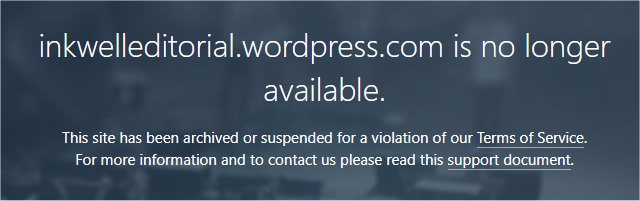
Besides having more control over your site, using paid hosting services lets you:
- Have a custom domain name (rather than yoursite.wordpress.com or yoursite.blogspot.com)
- Run advertising on your site from Google Adsense, AdThrive, or Mediavine
- Install plugins to extend the features of your blog
- Fully customize your blog’s design using themes
- Control the ads that appear on your site and keep all the profits
- Get better customer support
- Setup SSL to look more professional
- Have more reliability and uptime
- Have more bandwidth, storage, and faster loading times
Plus, actually paying for something might actually make you take blogging more seriously.
I know not everyone can afford to pay for hosting, even if it is usually only a few dollars a month. At the very least, you should register a domain for $10-12 dollars a year. I’ve used and recommend Namecheap or Uniregistry. Afterward, redirect the domain to your free-hosted blog. That way you can start branding now and you won’t lose all your visitors when you decide to switch to paid hosting.
But if you can, it’s better to start off with paid hosting in the first place. When you decide to switch from the free-hosted service, you are likely to lose all the backlinks you painstakingly built.
Already signed up on a free blog hosting service? It’s not the end of the world. There are ways you can easily export your blog posts to transfer it elsewhere if you are using the more popular free blog hosting services. Worst case, you are going to have to spend hours copy and pasting your blog over.
Mistake #2: Choosing the Wrong Permalink Structure
The permalink is the permanent static URL to your blog post. It is the URL where Google would direct visitors to. It is the URL that you post on social media, and your readers will send to their friends.
As you can imagine, once you pick your permalink format and start writing posts, it should never be changed again or everyone who tries to find your previous posts will get an error page.
At your WordPress dashboard, you can find permalink settings by going to Settings > Permalinks
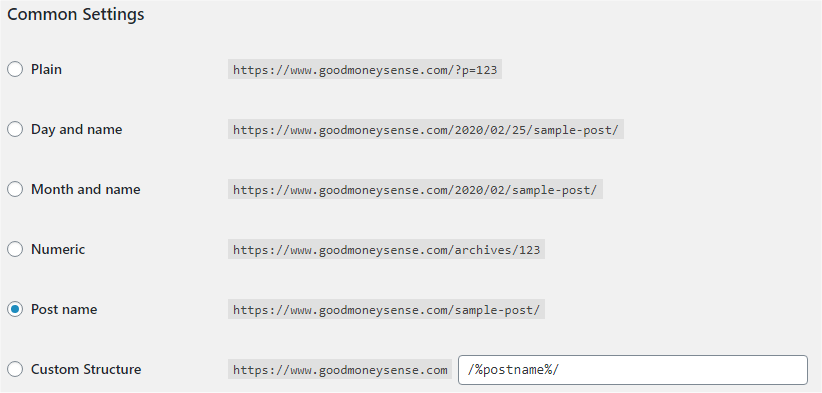
By default, WordPress uses:
http://www.yoursite.com/?p=N
where N is your Post ID number. This default format isn’t very helpful in telling your visitors what your post might be about. It is also not very SEO friendly. You usually want your blog URLs to be short and keyword-rich. The above format is short, but definitely not keyword-rich or easy to remember.
I recommend choosing the “Post name” selection as your permalink setting. It is much shorter and elegant than the other options:
http://www.yoursite.com/your-blog-post/
You will get to choose which words appear in the URL of your post before you publish. This is separate from your post title. I recommend keeping it short and simple. You want a good balance of having relevant keywords, being easy to remember, and short enough to promote easy sharing. If you look at my older posts, you will see I’ve had some posts with very long URLs. These are hard to share easily other than copying and pasting.
Having the date and month in the URL might be better suited for news sites where fresh and up-to-date content is king. For general blog posts, writing evergreen content that is always relevant and doesn’t become dated is much better. For these, you don’t want your readers to see an article as posted in 2015 when you’ve updated it several times since.
You can change your mind and change your permalink structure if you wish, but it will require a lot of work creating redirection links from every old URL to the new URL. It is much better to get it right the first time.
Mistake #3: Giving Up on Blogging Too Soon
You may have read about how some blogger started a brand new blog and is making it big after just a few months. They are earning thousands of dollars a month, getting tons of traffic along with the fame and lots of readers and followers. It’s inspiring and you think hey if they can do it, I can do it too.
You put up a blog and spend hours a day writing great posts that are the best content you’ve ever written. If you had sent these writings in as your college admissions essay, you’d get into Harvard; they are that good. Then you wait for the traffic to roll in.
And wait. And wait some more.
After a few months go by and you are barely getting any visitors to your blog. Frustration mounts and you consider throwing in the towel.
The truth is being a successful blogger is not a quick process. It’s hard work and takes time. The general consensus is that it takes 3 to 6 months and sometimes up to a year before you even rank in Google.
Be persistent and never give up. You only fail when you give up. There are easily tens of millions of failed and abandoned blogs on the internet from bloggers who thought if they put something up, people will just show up.
I know of a handful of blogs that make seven figures a year and it has taken them many years and hundreds of posts to get there.
Mistake #4: Writing About A Topic You Are Not Passionate About
Writer’s block and burnout is real and is a major problem for many writers. Writing about a topic that you are not passionate about only makes it worse.
To take a jumble of words and ideas in your brain and turn it into a well thought out piece of writing that flows and gets your idea across takes creativity and a lot of it. When you are not interested in a topic, you won’t put in the time to learn about and research your topic. In turn, you are going to have trouble putting it down on the screen.
Too many bloggers start blogs after reading about the success of their favorite bloggers. Some people start blogging for the money. Eventually, the newness wears off. Reality hits and blogging becomes work that isn’t fun. They get bored. Their posts become less frequent and finally ceasing altogether.
When you choose a topic that you love reading and talking about, you will find that the writing comes easier.
Mistake #5: Not Keeping Up With Security and Updates
According to W3Techs, WordPress powers about 36% of all websites on the Internet. Netcraft estimates there are about 1.3 billion websites online. That means there are around 468 million websites using WordPress right now. WordPress’ popularity means there are hackers constantly trying to find vulnerabilities in the software.
I always have a window open on my computer watching my access logs in realtime and every day I see automated scripts scanning and trying to log into my WordPress installation. I eventually got tired of it and renamed my wp-login.php to something else.
Failure to keep your blogging software and plugins up-to-date will result in your blog being used to spread malware, viruses, spam, spamvertizing, and other nefarious activities. Imagine telling your mother-in-law about your new cookie recipe and she logs on to your blog to find dirty pictures instead.
Make it a point to login to your Dashboard regularly, check for new updates, and update your site. Use unique usernames and passwords that you don’t use elsewhere.
To help protect your site from threats, you can use the Wordfence Security plugin. It has a firewall, malware scanner, enables two-factor authentication for your login form, real-time blocking of attacks, and more.
Mistake #6: Not Backing Up Your Blog
Your hosting service might advertise they will back everything up for you automatically. Never depend on someone else to do your backups.
Many years ago, I had a web host that was using RAID5 for disk storage and one of the drives failed. Not a problem since RAID5 allows for a single disk failure. The minor inconvenience became a major problem during the data recovery and rebuild process when another drive had an error and all the data for hundreds of customers on that server was lost. Ouch.
Always back up your blog’s database and all the images, themes, and media files to one or more places. You don’t want to spend thousands of hours writing only to lose everything because of disk failures, accidents, hacking, server crashes, bad updates, billing errors, or user mistakes.
You should always backup your website to a remote location separate from your hosting service. This could be to cloud storage such as Google Drive, Dropbox, Amazon S3, another backup service, or another cheap hosting account. If there are hardware crashes, billing problems, your account gets suspended, or your web host gets blown up, you will still have your backup files.
Your backup service must also be automated and performed on a regular schedule. Otherwise, you will risk losing posts and data since your last recent backup. Nothing sucks more than needing to restore a backup and then finding out the last time it ran was a year ago.
Popular backup options for WordPress include the Updraft Plus and BackWPup plugins.
Personally, I keep a copy of all my blog’s data files on my local computer, and I run a script daily that exports my database and creates an archive with all the site’s files. This archive is then transferred to a different server hosted elsewhere.
Even if your backup process is all automated, you still need to check on your backups occasionally. A few months back, I found out my database backups weren’t being performed because I had changed my database name several months before.
Mistake #7: You Aren’t Growing Your Blog Subscribers
This is one mistake that I need to fix.
Collecting emails and growing your list of subscribers means you’ve got a core group of readers who love your content and want to read more of it.
People who like reading enough of your writing to take action to add their emails to your mailing list are the type of people who will comment on your articles and share them with others in their network.
Social media is fickle. So is SEO. You are one Google algorithm update from losing all your traffic. Traffic coming from other sites may not always be there in the future.
An email list creates value and is an asset that will pay off time and time again. This is even more true if you are buying traffic from Adwords, Facebook Ads, Pinterest, and other ad networks. You could pay for people to see your website one time or you could collect their email and advertise to them over and over. CampaignMonitor found in 2016 that for every $1 spent, email marketing generates $44 in ROI.
Mistake #8: You Don’t Promote Your Content Afterwards
Your job is not finish after you hit publish! Publishing your post is not the finish line. If you are like me, you’ve spent days taping away on your keyboard. Ignoring your work afterward is like winning a marathon and not staying around to get the medal.
Why bother spending all that time writing a perfectly crafted article if no one is going to see it and learn from your knowledge? You might as well just highlight everything and hit delete.
Once your post is finished, you need to promote your content. This could be on social media like on your blog’s Facebook page, on Pinterest, Twitter, Instagram, Reddit, or via your email subscriber list.
Mistake #9: You Don’t Update Your Posts After Publishing
Depending on your niche, new information and facts could develop after you’ve published your post. Your post is still relevant, but the data in it could become out of date.
An example of this is like on this blog, Roth IRA and 401k contribution limits are updated by the IRS every year. The rest of the information in the post is still valid, but those numbers need to be updated yearly.
Failure to post updated information makes readers who are looking for information question your credibility and the freshness of your content if they find your site after doing a search query. You don’t want to give bad advice to your readers.
I keep track of what posts need to be updated and when by using the Simple Post Notes plugin to add notes to the post and post table for future reference.
Mistake #10: Ignoring Your Comments
Products on Amazon have reviews. A blog’s equivalent of reviews are comments.
When someone has taken the time to comment on one of your posts, you should at the very least respond to their feedback. Blogging is more than just writing content. Blogging is also a social activity.
If readers get to the bottom of your post and see a bunch of unanswered comments, they won’t see the point of commenting. Why bother leaving feedback or asking a question if you aren’t going to reply?
When you write back, you are opening a dialogue with your readers. This will encourage more comments. Engage your audience and they are more likely to come back regularly to see what else you have to say.
Commenting on your blog will help your posts appear more active and continuously updated. Comments will also provide more on-topic keywords to add to your post. Both of these will help with SEO.
Seeing what other questions people have commented about may even give you new ideas for future posts.
Use a spam filtering plugin like Akismet or reCaptcha to thwart spammers. I send all my new comments into the moderation queue for review first. When I review my comment queue, I approve the comments and write a response.
Closing $ense
As an amateur blogger, making mistakes and learning from them is part of the process.
The great thing about the internet is you are able to read anecdotes from others who’ve made similar mistakes in the past and what you can do to avoid making them yourself. That way, you can avoid costly errors and speed up your path to becoming a successful blogger.
What are some blogging mistakes you’ve made in your blogging journey? Do you have any suggestions on things you should avoid doing as a blogger?
